Madset dijo:What about this? "Keyboard error or not keyboard present, please press F11" can you bealive? ******************************er bios......
Was that a joke?
Madset dijo:What about this? "Keyboard error or not keyboard present, please press F11" can you bealive? ******************************er bios......
hey people..i`m having some problems whit an old pc.. P1 de 200 mhz 64mb ram...
later of install win 98 se, on this machine using an lcd acer of 17" it was the first sistem use and the monitor says: input not supported..
what is this.. how i can see what im doing..??? it will be low resolution or which problem .. how i can fix it...??? any idea,,, thanks...